728x90
반응형
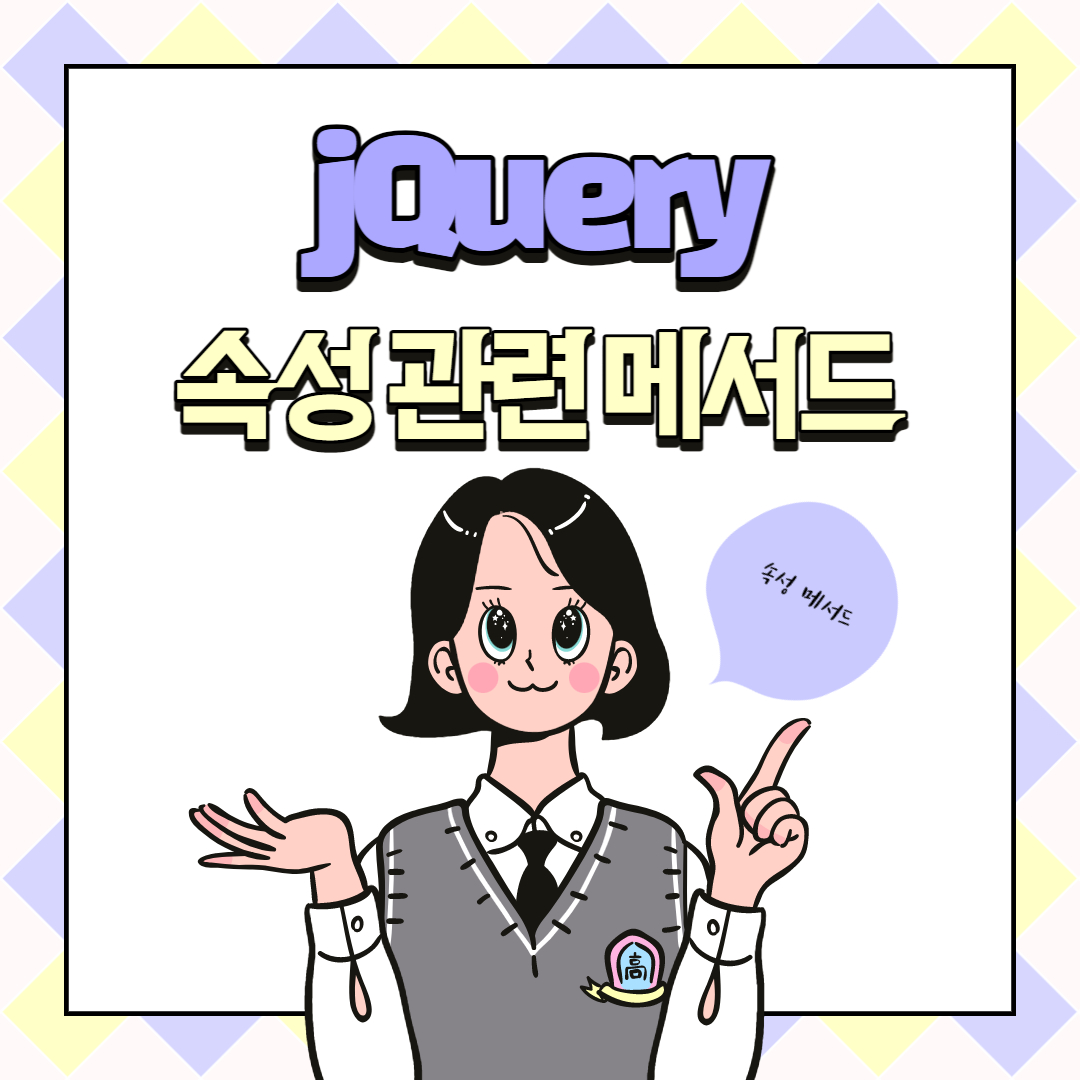
jQuery 속성 관련 메서드
attr() 메서드
선택한 요소의 attribute (속성) 를 선택, 생성, 변경할 수 있습니다.
| 실행 분류 | 형식 |
|---|---|
| 취득 | $("a").attr("href"); |
| 생성, 변경 | $("a").attr("href", "http://icoxpublish.com").attr("target", "_blank"); |
| $("a").attr({href: "http://icoxpublish.com", target: "_blank"}); | |
| 콜백함수 |
$("a").attr("herf", function(index, h) { //index는 각 a 요소의 index 0, 1, 2 //h는 각 a 요소 href 속성 return attribute(속성) // 각 a 요소의 속성을 생성 및 변경합니다. }); .... <a href="http://www.daum.net" targe="_blank" title="새창">다음</a> <a href="http://www.naver.com" targe="_blank" title="새창">네이버</a> <a href="http://www.nate.net" targe="_blank" title="새창">네이트</a> |
예제
jQuery
<script src="https://ajax.googleapis.com/ajax/libs/jquery/3.6.0/jquery.min.js"></script>
<script>
$(document).ready(function(){
console.log($("#site > a:eq(0)").attr("href"));
$("#site > a:eq(1)").attr("href", "http://m.naver.com").text("네이버 모바일");
$("#site a").attr("title", function(){
return "새창";
});
});
</script>
결과

prop() 메서드
attr()가 html attribute(속성)에 관련된 메서드라면 prop()는 자바스크립트 property(프로퍼티)에 관련된 메서드 입니다. prop() 메서드는 요소의 속성을 true, fasle로 제어할 수 있습니다.
예제 - jQuery
<script src="https://ajax.googleapis.com/ajax/libs/jquery/3.6.0/jquery.min.js"></script>
<script>
$(document).ready(function(){
console.log($("input:checkbox").eq(0).attr("checked"));
console.log($("input:checkbox").eq(1).prop("checked"));
$("input:checkbox").eq(0).attr("checked", "checked");
$("input:checkbox").eq(1).prop("checked", true);
console.log($("input:checkbox").eq(0).attr("checked"));
console.log($("input:checkbox").eq(1).prop("checked"));
});
</script>
결과
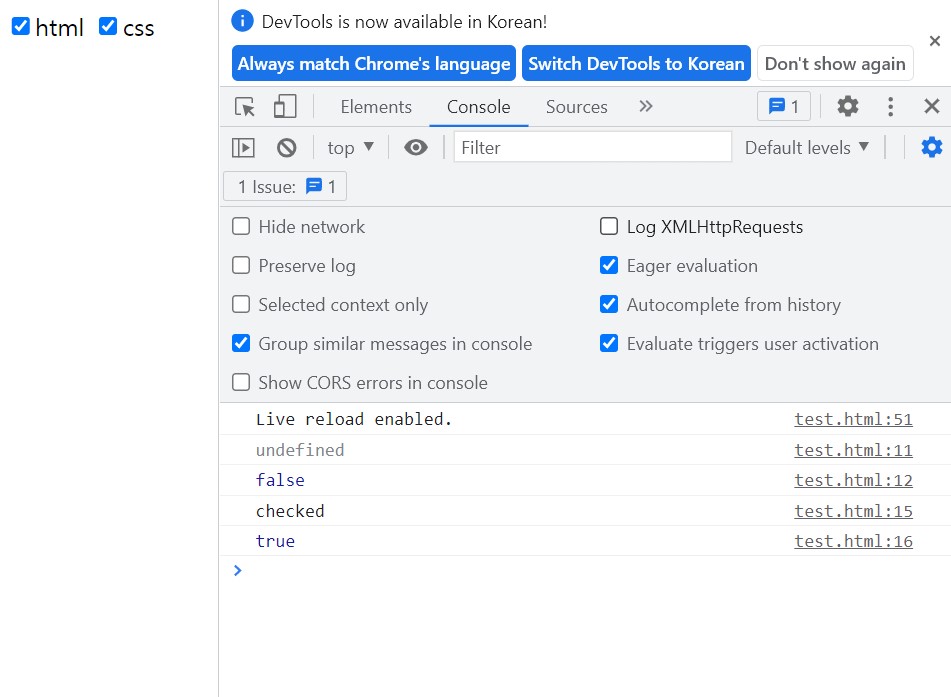

attr()메서드는 checked 속성이 요소에 추가되는 반면 prop()메서드의 true는 자바스크립트의 프로퍼티로 처리됩니다.
'JavaScript' 카테고리의 다른 글
| mouseover / mouseenter (2) | 2022.09.05 |
|---|---|
| jQuery - 스타일 메서드 (4) | 2022.09.04 |
| jQuery - 클래스 메서드 (2) | 2022.09.03 |
| 요소 크기 메서드 (4) | 2022.09.01 |
| jQuery - 탐색 선택자 (4) | 2022.08.31 |







댓글